
Our Blogs
Discover insights, tutorials, updates and more from our latest posts.
Latest Posts

wordpress hosting in indonesiaindonesia wordpress hostingmanaged wordpress hostingcheap wordpress hostinglocal seo indonesia

WordPress Hosting in Nigeria: The Ultimate Guide for Speed, SEO, and Growth
WordPress Hosting NigeriaManaged WordPress HostingCloud HostingNigerian Businesses

Why WordPress Hosting in the Philippines Is the Smart Choice for Local Businesses
wordpress hosting in philippinesmanaged wordpress hostingcloud wordpress serverphilippines web hostinglocal seo hosting
Popular Posts
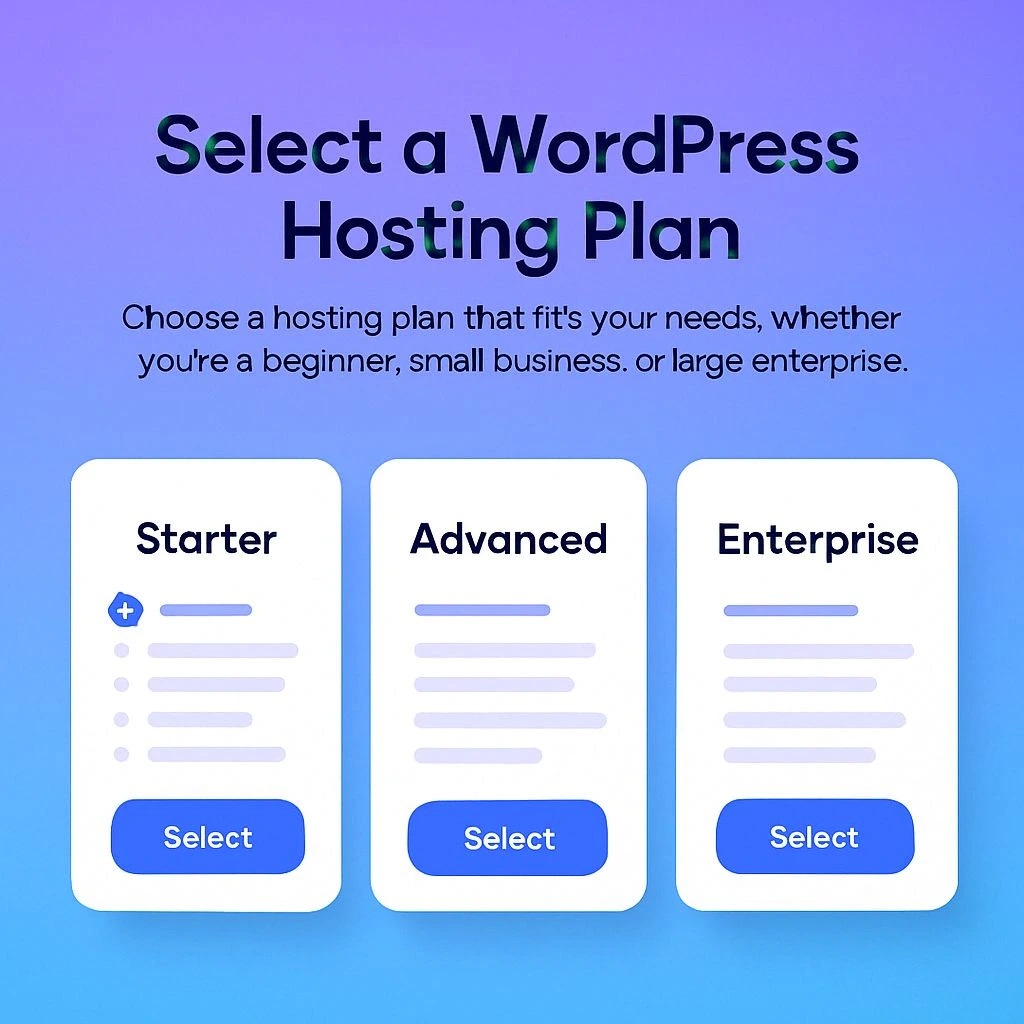
The Complete 2025 Guide to CloudMySite WordPress Hosting – Fast, Secure & Scalable
wordpress hostingmanaged wordpress hostingcloud hostingaws hostingwebsite speedsecure hostingbest hostingweb hostingbusiness hostingscalable hosting

The Complete 2025 Guide to CloudMySite Web Pages Hosting – Fast, Secure & Built for Modern Businesses
web pagescloud hostingstatic hostingwordpress hostingbusiness emaildomain purchasewebsite buildervps hostingcloudmysite
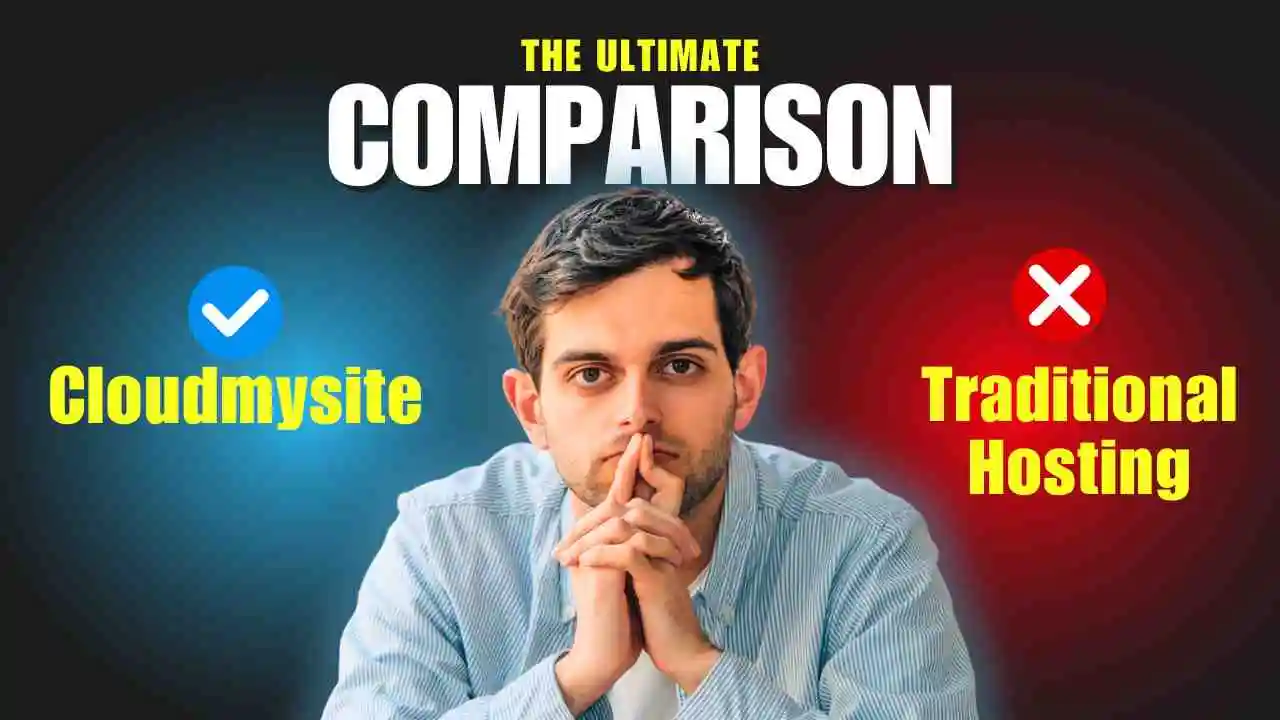
CloudMySite vs. Traditional Hosting: What Makes Us Better?
cloud hostingweb hostingscalabilitysecurityCDNAWSGCPAzureflexibility
All Posts

Why WordPress Hosting in Indonesia Is Essential for Speed, SEO, and Growth
wordpress hosting in indonesiaindonesia wordpress hostingmanaged wordpress hostingcheap wordpress hostinglocal seo indonesia

WordPress Hosting in Nigeria: The Ultimate Guide for Speed, SEO, and Growth
WordPress Hosting NigeriaManaged WordPress HostingCloud HostingNigerian Businesses

Why WordPress Hosting in the Philippines Is the Smart Choice for Local Businesses
wordpress hosting in philippinesmanaged wordpress hostingcloud wordpress serverphilippines web hostinglocal seo hosting

Why VPS Hosting in Germany Is the Smart Choice for European Businesses
vps hosting in germanygermany vps servercloud vps hostinggdpr compliant hostingeuropean vps hosting

Why VPS Hosting in France Is the Smart Choice for European Businesses
vps hosting in francefrance vps servercloud vps servercheap vps hostingcloudmysite

Why VPS Hosting in Netherlands Is the Smart Choice for Global Businesses
vps hosting in netherlandsnetherlands vps servercloud vps servercheap vps hostingcloudmysite

Why VPS Hosting in Singapore Is the Best Choice for APAC Businesses
vps hosting in singaporesingapore vps servercloud vps servercheap vps hostingcloudmysite

Why VPS Hosting in UAE Is a Strategic Requirement for Modern Businesses
vps hosting in uaeuae vps servercloud vps servercheap vps hostingcloudmysite

Why VPS Hosting in Nigeria is the Ultimate Solution for Local Businesses
vps hosting in nigerianigeria vps servercloud vps servercheap vps hostingcloudmysite

VPS Hosting in Saudi Arabia: Powering Digital Growth Under Vision 2030
vps hosting in saudi ArabiaSaudi Arabia vps servercloud vps servercheap vps hostingcloudmysite

Why VPS Hosting in South Africa Is the Smart Choice for Local Businesses
vps hosting in south africasouth africa vps servercloud vps servercheap vps hostingcloudmysite

Why VPS Hosting in Indonesia Is the Smart Choice for Southeast Asia Growth
vps hosting in indonesiaindonesia vps servercheap vps hostingcloud vps servercloudmysite

Why VPS Hosting in Brazil Is the Best Choice for Your Growing Business
vps hosting in brazilbrazil vps serverscheap vps hostingcloud vps servercloudmysitehosting in brazil

Power Your Enterprise with High-Performance VPS Hosting in Brazil
vps hosting in brazilbrazil vps servervirtual private server brazilcloudmysitehosting in brazil

Elevate Your Business with Superior WordPress Hosting in Brazil
wordpress hosting in brazilbrazil wordpress hostingmanaged wordpress hostingcloudmysitehosting in brazil

Boost Your Digital Presence: The Ultimate Guide to WordPress Hosting in Mexico
wordpress hosting in mexicomexico wordpress hostingcloudmysite hostingmanaged wordpress hostingwordpress performance

Building Digital Trust in Japan – Professional Email & Domain Solutions
domain registration in japanbusiness email hosting in japanjapan web servicesprofessional email japancloudmysite

VPS Hosting in Mexico – Powering High-Performance Websites in Latin America
vps hosting in mexicomexico vps serverlatin america hostingcloudmysite vpsseo hosting mexicovps vs shared hosting

Web Hosting in Japan – WordPress & VPS Solutions for High-Performance Websites
hosting in japanwordpress hosting in japanvps hosting in japanjapan web hostingcloudmysite hostingseo hosting japan
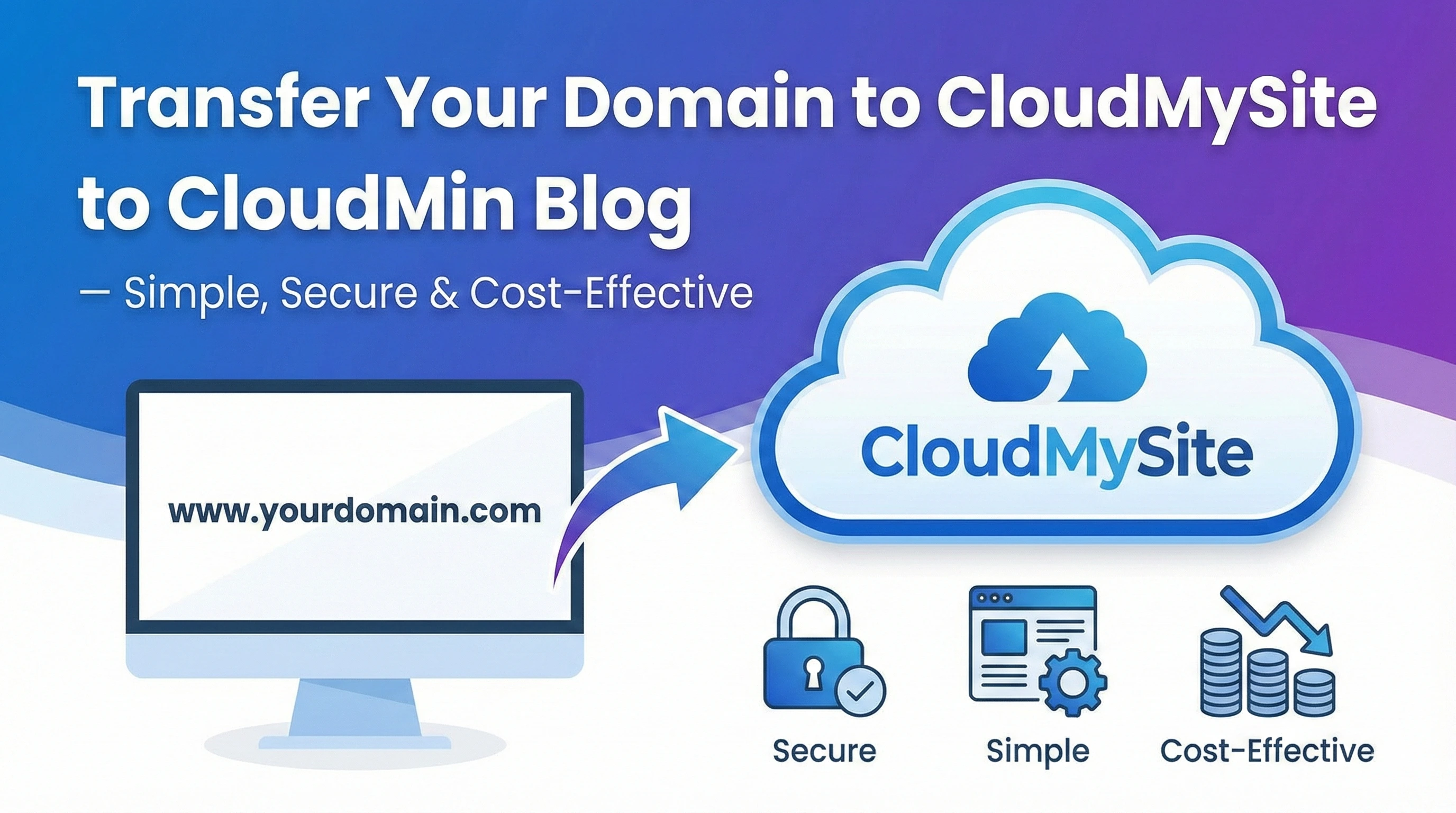
Transfer Your Domain to CloudMySite — Simple, Secure & Cost-Effective
domain transfercloudmysitewhois privacydns managementsecure transferdomain migrationweb hosting

VPS Hosting in Australia – A Reliable Hosting Choice for Modern Websites
vps hosting in australiaaustralia vps hostingvirtual private servercloudmysite vpshosting in australiavps vs shared hosting

VPS Hosting in Canada – Built for Speed, Stability, and Growth
vps hosting in canadacanada vps servervirtual private server canadacloud hosting canadacloudmysite vps

VPS Hosting in India – A Smart Choice for Growing Websites
vps hosting in indiaindia vps servervirtual private server indiaweb hosting indiacloudmysite vps

Complete Web Solutions Guide – Best Hosting & Web Services in USA (2025)
vps hosting in usawordpress hosting in usabusiness email hosting in usadomain registration in usadomain transfer in usawebsite templates in usalogo design in usahtml website design in usacloudmysite

Ultimate Guide to the Best WordPress Hosting in India (2025)
best wordpress hosting in indiawordpress hostingcloudmysiteweb hosting indiamanaged wordpress hostingcheap wordpress hosting

Best WordPress Hosting in USA – Fast, Secure & Affordable Solution (2025)
best wordpress hosting in usawordpress hosting usamanaged wordpress hostingweb hosting usacloudmysitecheap wordpress hosting usa

Build Your Website with AI in Minutes — Now Available on CloudMySite Genie
ai website buildergeniecloudmysiteai toolswebsite builderno code websiteai web design

WordPress vs. Static HTML vs. React - Which One is Right for Your Website?
WebsiteBuildingWordPressStaticHTMLReactWeb DevelopmentCMSEcommerceCloudHosting

Automate Your Entire Business with n8n — Now Easily Available on CloudMySite
n8n automationworkflow automationbusiness automationcloudmysiteno-code automationlead automationecommerce automation

Who Can Benefit from Our Hosting Service? (Complete Guide)
cloud hostingwordpress hostingbusiness hostingaws hostingweb hostingcloudmysitehosting features
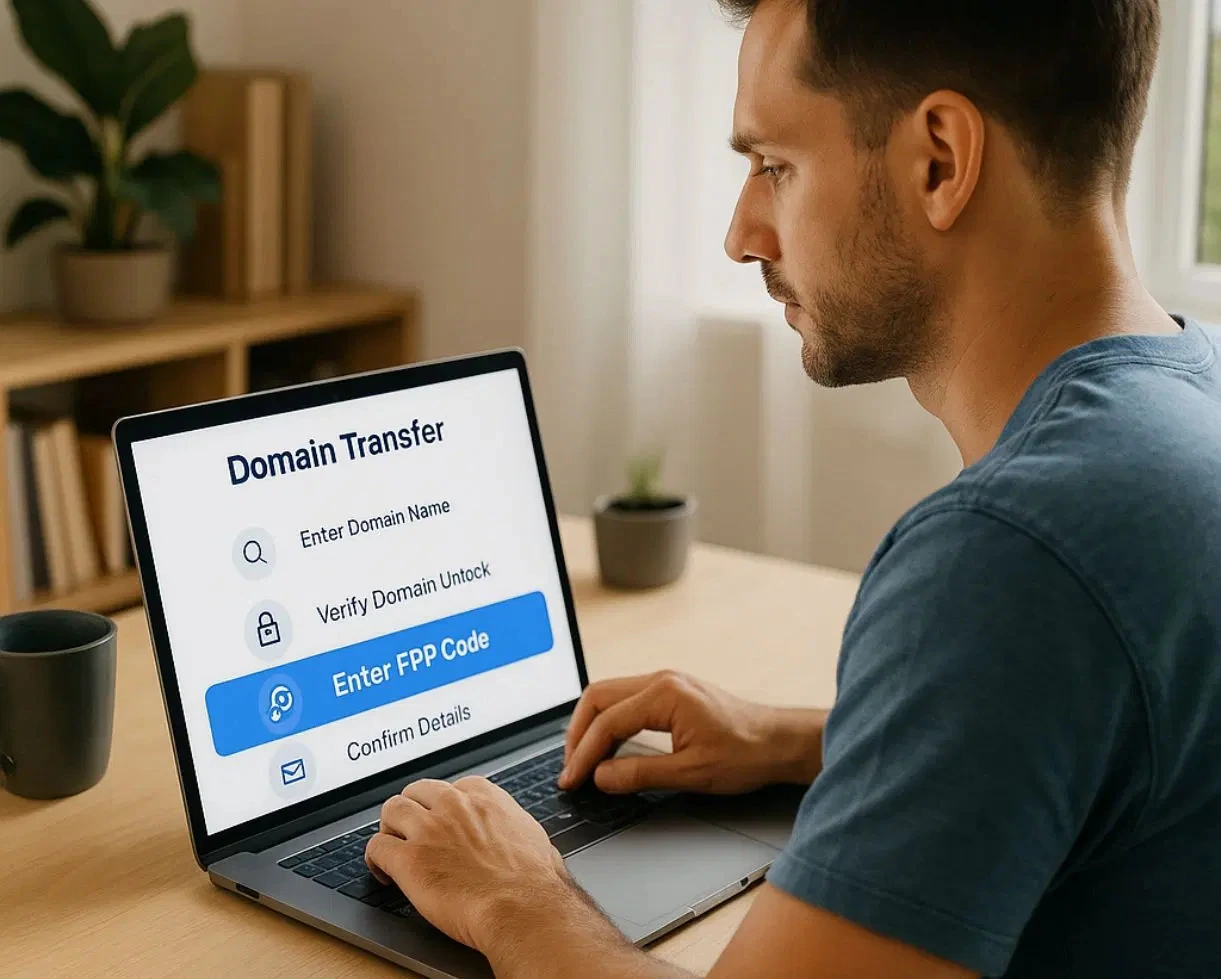
The Complete Guide to Domain Transfer to CloudMySite – Easy, Secure & Cost-Effective
domain transferdomain purchasecloud hostingbusiness emailWordPress Hostingwebsite managementonline presencedomain securitydomain tips

Create Your Brand Identity in Minutes with Genie Logo – The AI-Powered Logo Builder by CloudMySite
genie logoai logo makerlogo generatorbrand identitycloudmysiteai designbranding tools

VPS Hosting in UK – Reliable Infrastructure for Serious Websites
vps hosting in ukuk vps servervirtual private server ukweb hosting ukcloudmysite vps

Build Your Website with AI in Minutes — Now Available on CloudMySite Genie
ai website buildergeniecloudmysiteai toolswebsite builderno code websiteai web design
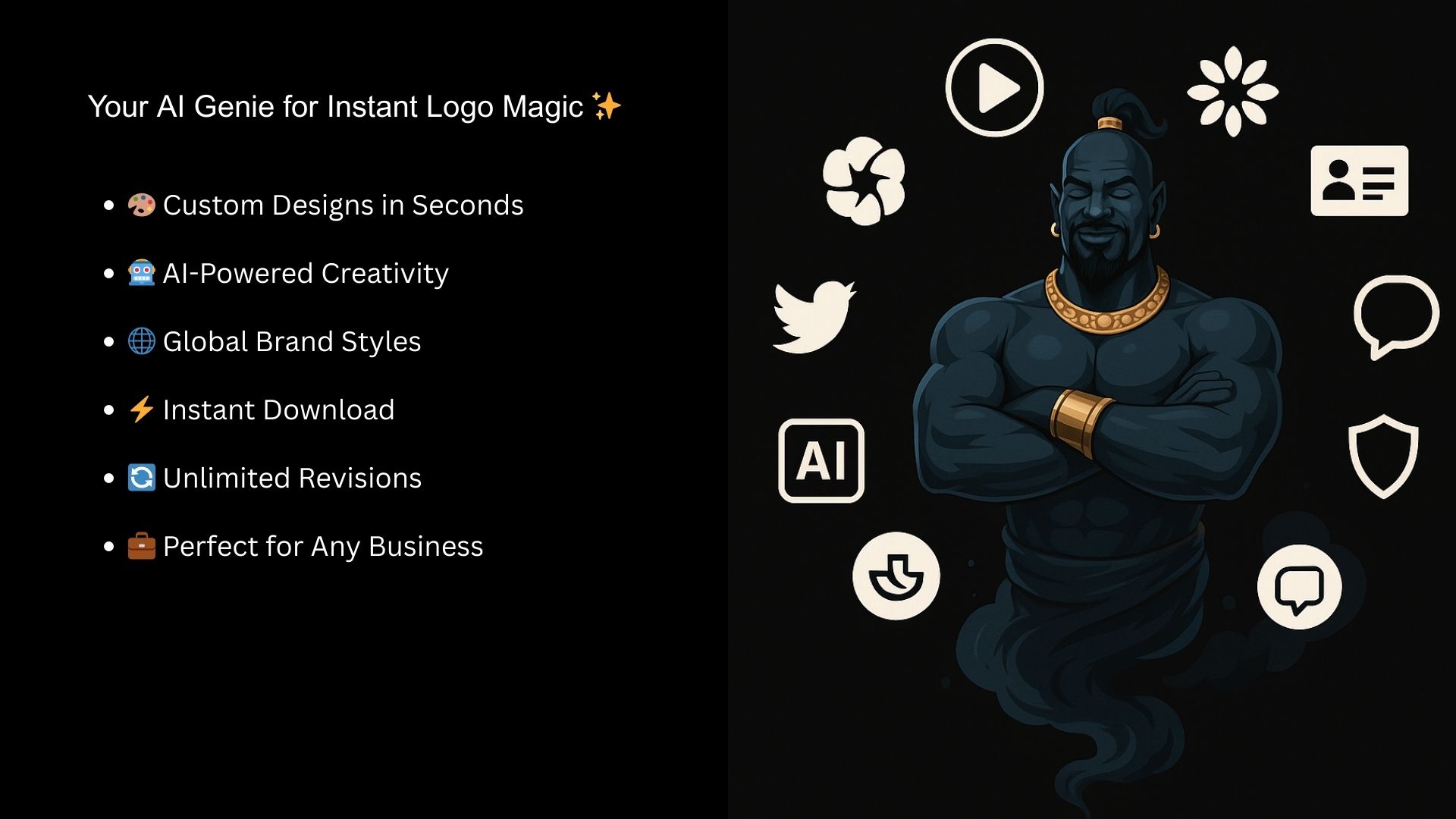
Genie Logo: Your AI-Powered Logo Maker for Stunning Brand Identity
genie logoAI logo makerbranding toolsbusiness brandingdesign automationWordPress Hostingstartup toolslogo creationdigital identity
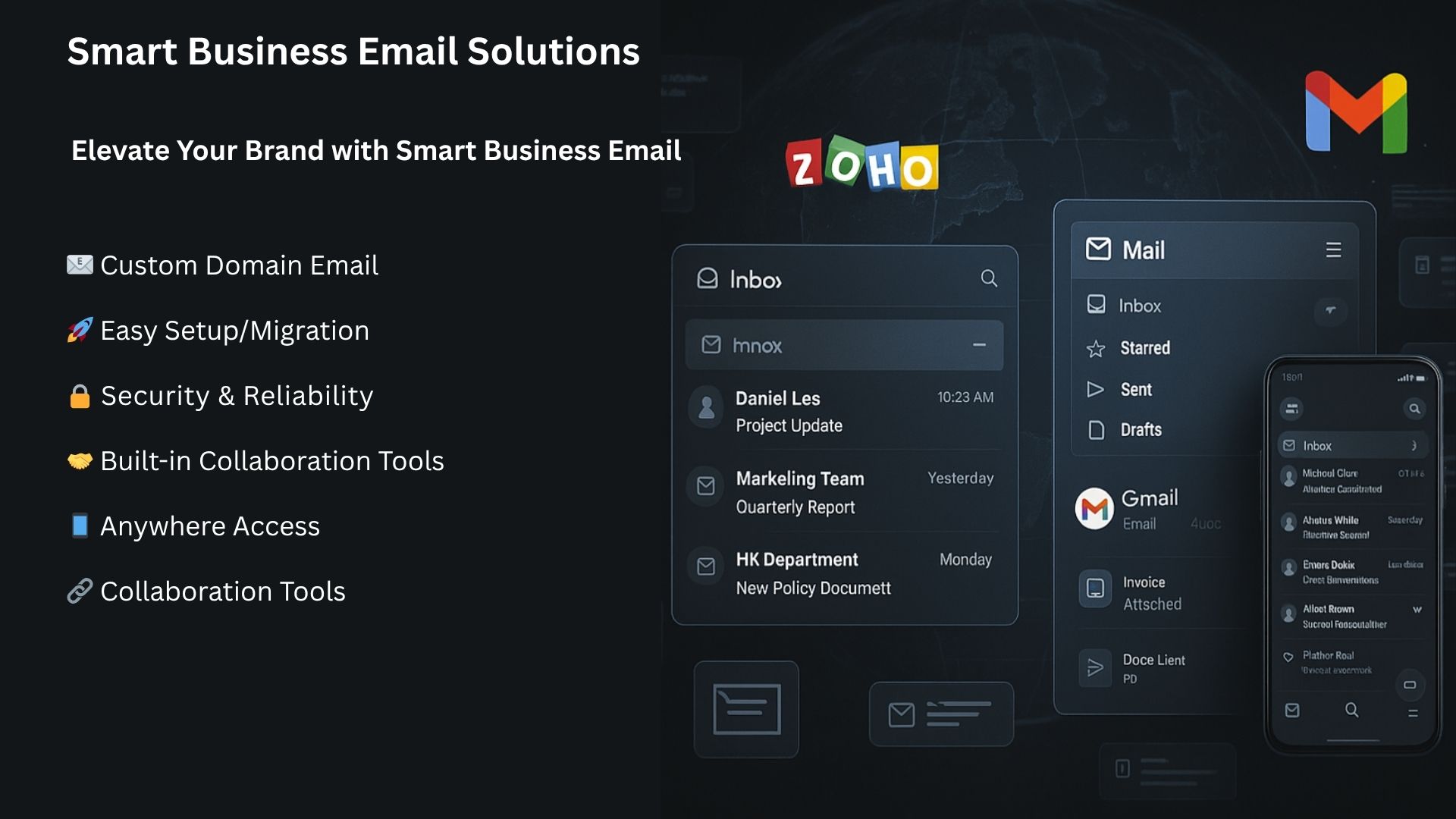
Why Business Email Matters in 2025 – The Complete Guide for Professionals & Growing Brands
business emailprofessional email hostingsecure emaildomain emailcloud emailemail hosting 2025cloudmysite emailbusiness productivity

The Complete 2025 Guide to Domain Purchase – Choosing the Perfect Domain for Your Website
domain purchasebuy domainwebsite hostingbusiness emailWordPress Hostingwebsite brandingcloud hostingdomain tipsonline presence
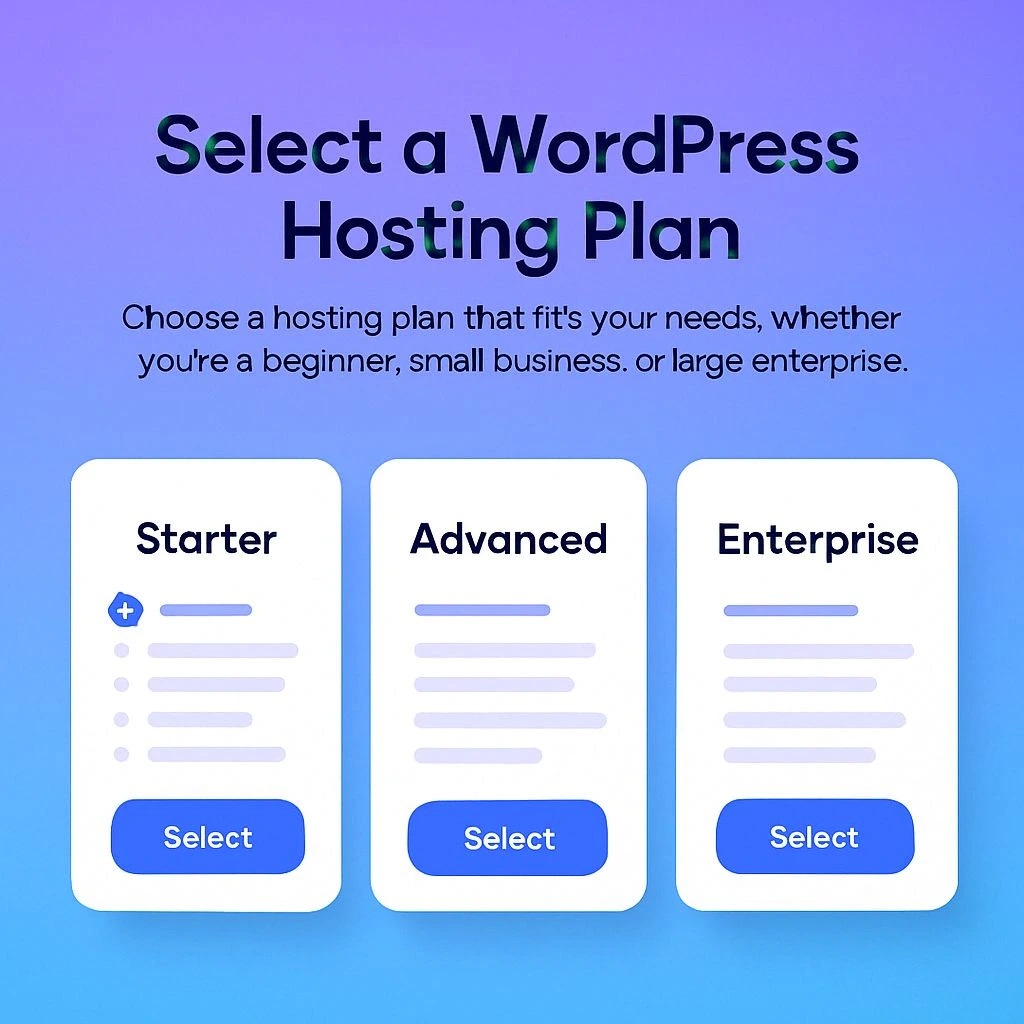
The Complete 2025 Guide to CloudMySite WordPress Hosting – Fast, Secure & Scalable
wordpress hostingmanaged wordpress hostingcloud hostingaws hostingwebsite speedsecure hostingbest hostingweb hostingbusiness hostingscalable hosting

The Complete 2025 Guide to VPS Hosting – Speed, Security & Full Control
vps hostingcloud hostingdedicated hostingserver performancedeveloper hostinglow latencyssd hostingbest vps hosting 2025cloudmysite vps

The Complete 2025 Guide to CloudMySite Web Pages Hosting – Fast, Secure & Built for Modern Businesses
web pagescloud hostingstatic hostingwordpress hostingbusiness emaildomain purchasewebsite buildervps hostingcloudmysite

How to Get a Free Ready-Made Website with CloudMySite
cloudmysitewebsite-buildertemplateshostingtutorial
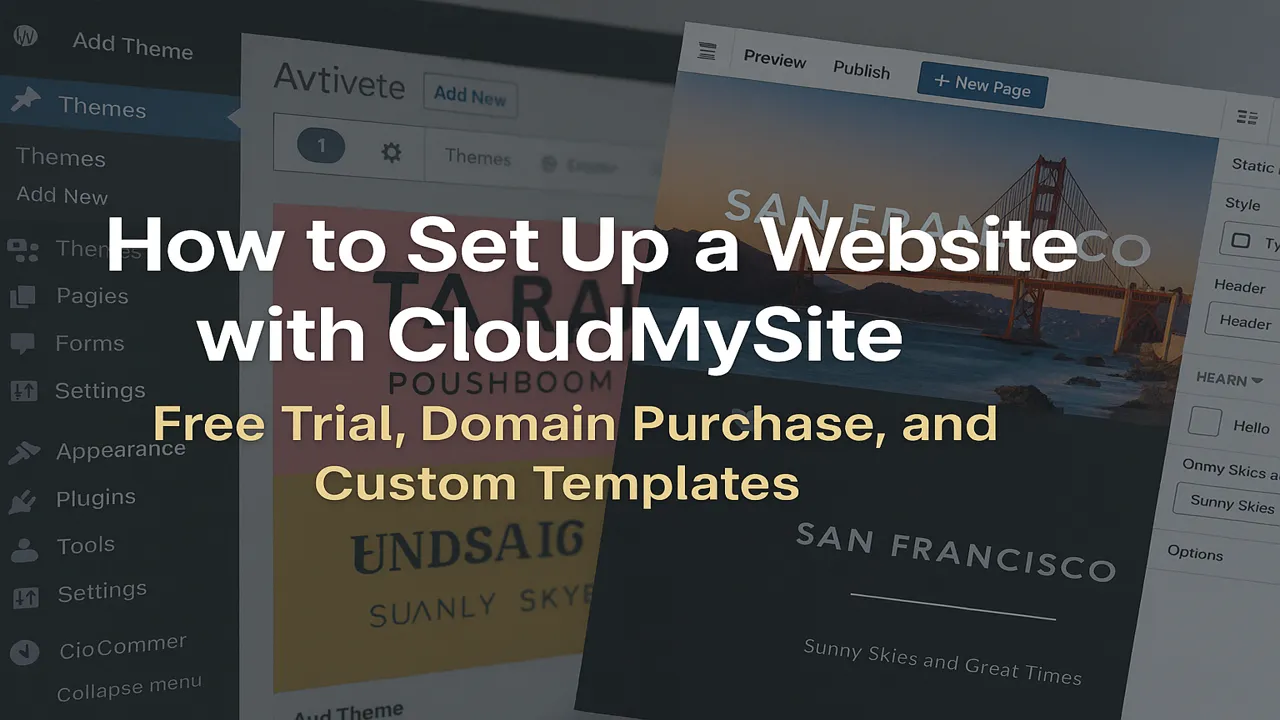
How to Create Your Free Website with CloudMySite — No Coding, No Cost!
free websiteCloudMySitewebsite builderno-codelaunch websitesmall business

What is a Domain? A Beginners Guide to Website Ownership
DomainNameWebsiteOwnershipCloudMySiteOnlineBrandingWebsiteHostingSEODigitalMarketingBusinessGrowthWebDevelopmentOnlinePresenceWebHostingDNSDomainRegistrationTechTipsMarketingTips

Boosting Your Business Success with VPS Hosting in the Philippines
vps hosting in the philippinesphilippines vps hostingcloud vps servercheap vps hostingcloudmysite

Affordable Cloud Hosting for Everyone: Why CloudMySite Stands Out
VPS hostingweb hostingscalabilitysecuritysecure hostingmalware protectionautomated backupscloud hostingdata privacySSL certificate
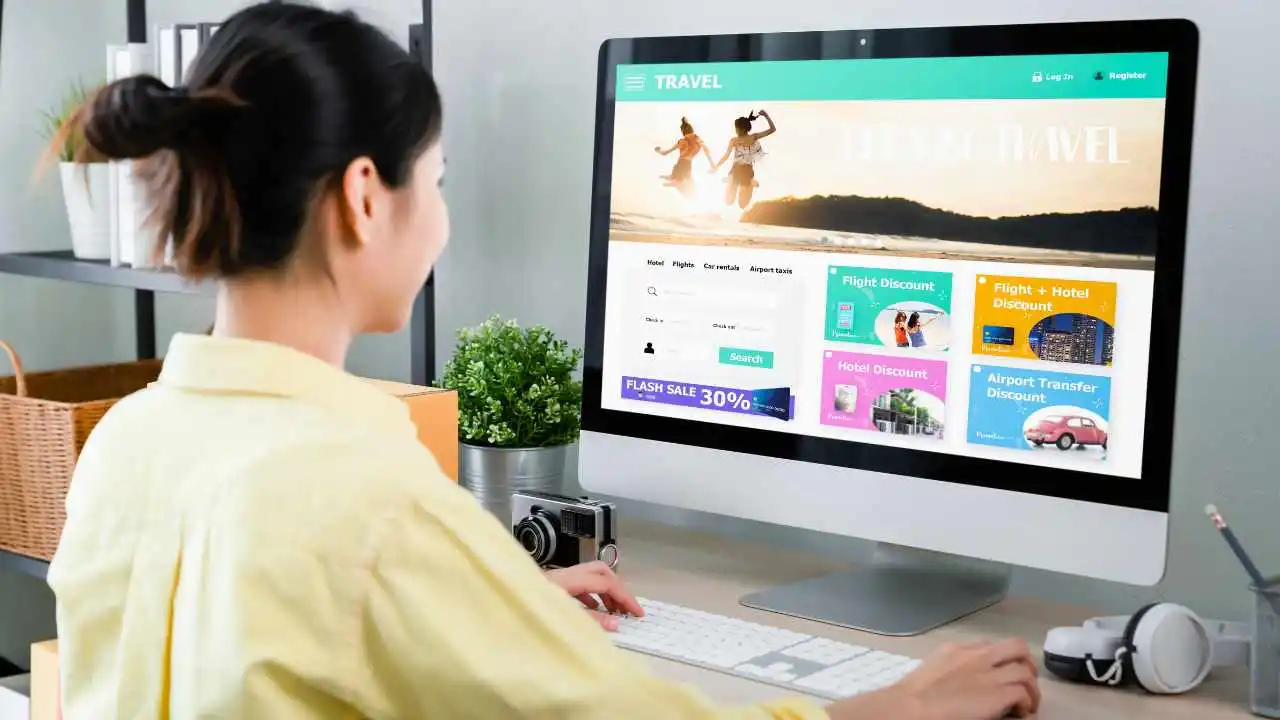
Why Speed and Security Matter in Hosting: How CloudMySite Delivers Both
VPS hostingweb hostingscalabilitysecuritysecure hostingmalware protectionautomated backupscloud hostingdata privacySSL certificate

Switching to CloudMySite: A Step-by-Step Guide for Your Website
VPS hostingweb hostingscalabilitysecuritysecure hostingmalware protectionautomated backupscloud hostingdata privacySSL certificate

The Role of VPS in Hosting: Enhancing Privacy and Performance
VPS hostingweb hostingscalabilitysecuritysecure hostingmalware protectionautomated backupscloud hostingdata privacySSL certificate

A Beginners Guide to Cloud Hosting: Everything You Need to Know
VPS hostingweb hostingscalabilitysecuritysecure hostingdata protectionautomated backupscloud hostingdata privacy

The Top Benefits of Cloud Hosting for Small Businesses
VPS hostingweb hostingscalabilitysecuritysecure hostingsmall business hostingwebsite performancecloud hostingdata privacy

10 Reasons Your Business Needs 100% VPS Hosting Today
VPS hostingweb hostingscalabilitysecuritysecure hostingAWSGCPAzuredata privacy
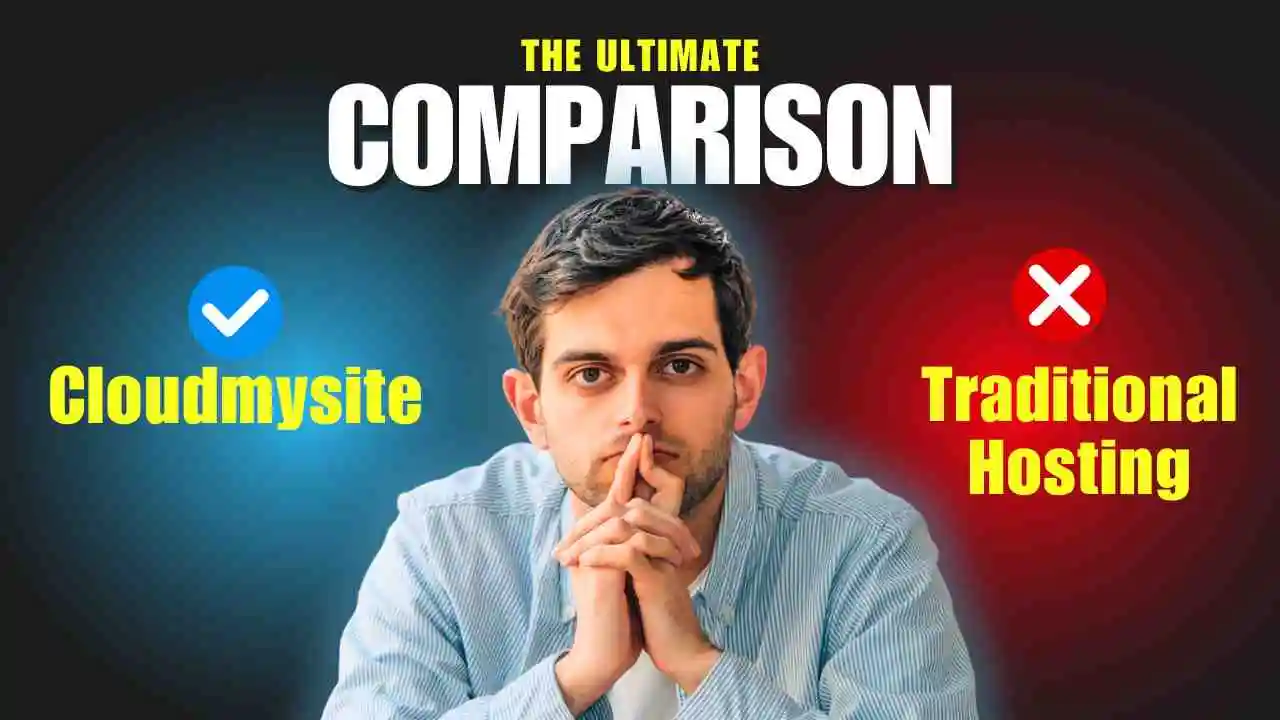
CloudMySite vs. Traditional Hosting: What Makes Us Better?
cloud hostingweb hostingscalabilitysecurityCDNAWSGCPAzureflexibility

How CloudMySite Ensures Maximum Security with 100% VPS Hosting
VPS hostingweb hostingscalabilitysecuritysecure hostingdata protectionautomated backupscloud hostingdata privacy

Why Choose Cloud Hosting? The Future of Secure and Scalable Websites
cloud hostingweb hostingscalabilitysecurityCDNAWSGCPAzureflexibility